TOOLS FOR CONTENT CREATORS
CONTINUUM 2022.5
FASTER SPEEDS, POWERFUL TRANSITIONS, AND 3D OBJECTS FOR PARTICLES
DOWNLOAD A TRIAL
TOOLS FOR CONTENT CREATORS
Continuum plugins are a one-stop shop for your content creation needs. The post production industry’s most complete plugin package includes over 300+ effects, 40+ transitions, and 5000+ presets. The speedy and easy to use toolset is fully GPU-accelerated with Adobe Multi-Frame Rendering and native Apple M1 support.
Take the capabilities of any effect further with the implementation of Mocha masking in every one of Continuum’s effects. Import and export Mocha data from other hosts, easily set up offset tracking, and limit effects with complex masking driven by the award-winning art of planar tracking.



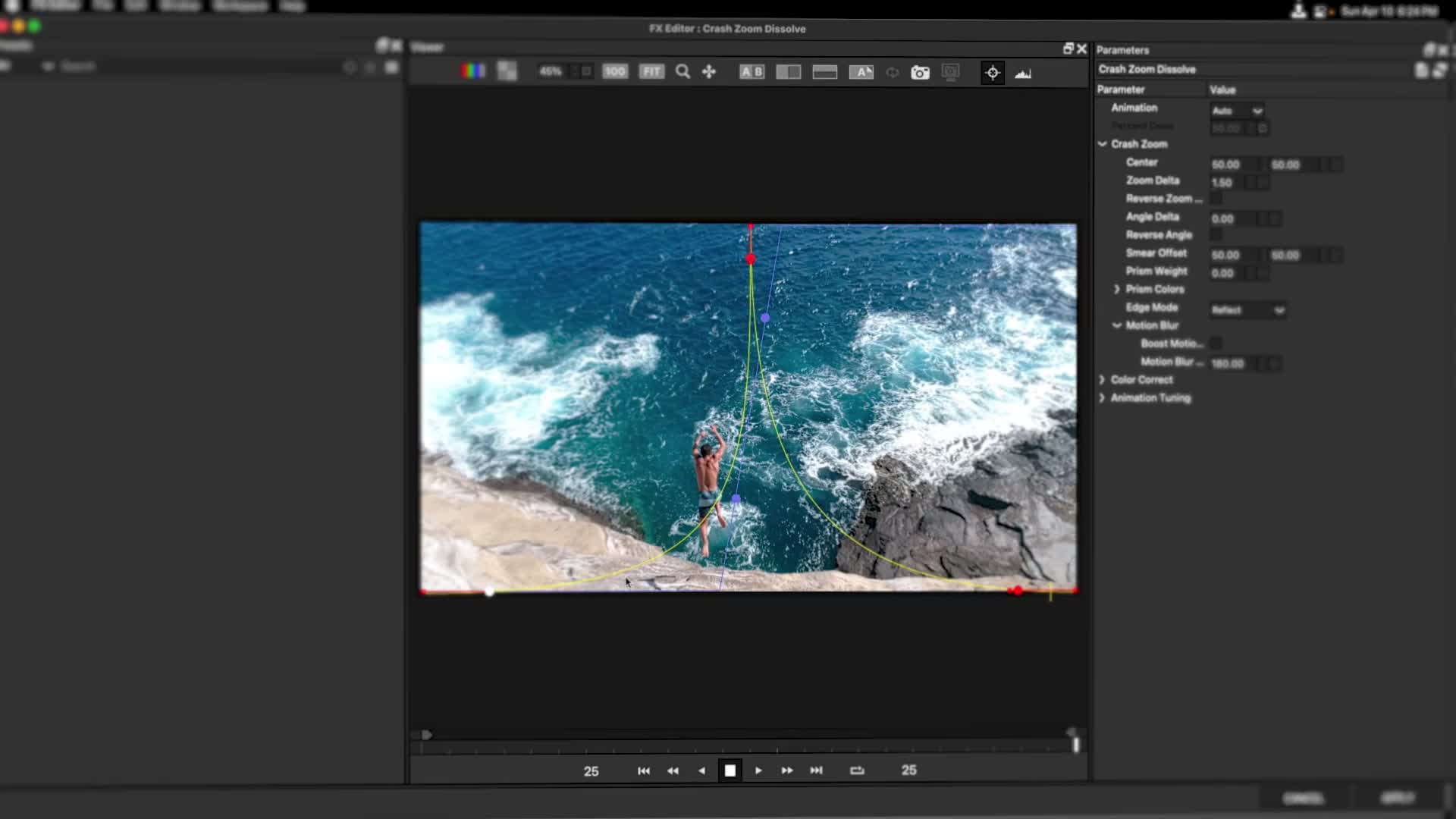
New in 2022.5: It All Starts with Transitions
Every editor knows the importance of transitions to drive stories forward. Continuum 2022.5 includes 15 GPU-accelerated transitions to assist you in a variety of content creation. Transport viewers to another scene with Crash Zoom, use light leaks to elegantly move between scenes, and up your essential dissolve arsenal with both Film Glow and Prism Dissolve. Work faster with new FX Editor presets and even blend essential dip to color or blur effects to the mix.
New in 2022.5: Take the Leap with 3D Models and Particle Illusion
The next evolution of Particle Illusion brings 3D models to the user-friendly generator. Import Maxon Cinema 4D files and map particles to different surface setups for full creative particle control. After Effects users also have the ability to use text or masked shapes for line simulations.




New in 2022.5: 5 Essential Effects Rebuilt for Speed
Continuum 2022.5 gives creators access to 5 rebuilt stylistic effects. BCC+Film Glow, Video Glitch, Light Leaks, Magic Sharp, and Radial Blur are reengineered to take full advantage of your GPU. Each effect contains new presets to help you visualize your imagery every step of the way.
You can also save your own presets and share them with any host that runs Continuum.
Continuum 2022.5 gives creators access to 5 rebuilt stylistic effects. BCC+Film Glow, Video Glitch, Light Leaks, Magic Sharp, and Radial Blur are reengineered to take full advantage of your GPU. Each effect contains new presets to help you visualize your imagery every step of the way.
You can also save your own presets and share them with any host that runs Continuum.
New in 2022.5: Presets and FX Editor Enhancements
The FX Editor is a versatile way to work with every BCC+ effect. New easy-to-use overlay widgets have been added to speed up your workflow along with 60+ new effect and transition presets.
The FX Editor is a versatile way to work with every BCC+ effect. New easy-to-use overlay widgets have been added to speed up your workflow along with 60+ new effect and transition presets.




New in 2022: Major Speed Gains
Continuum 2022 is the fastest version of the award-winning plugin collection yet.
Get ready for dramatic speed gains inside After Effects with Adobe Multi-Frame Rendering support on over 350 effects, speedier workflows with native Apple M1 support, and overall performance boosts with the addition of more fully GPU-accelerated effects (BCC+). For a full list of MFR speed improvements, click here.
Create stunning particle animations in no time thanks to huge performance increases delivering up to 5x faster speeds across all supported plugin hosts.


New in 2022: Movie Looks & Gobos


The 2022 release adds 60+ film and TV-inspired color grades (BCC+Film Stocks) to help you transform your footage into iconic and fan-favorite looks with just one click. Highlighted presets include The Wizard of Oz, E.T., The Grand Budapest Hotel, Euphoria, and Stranger Things.
BCC+Light adds 50+ digital gobos presets to bring the overall number of gobos available to over 800 options. Easily test out different gobos in seconds without the added production costs.
The 2022 release adds 60+ film and TV-inspired color grades (BCC+Film Stocks) to help you transform your footage into iconic and fan-favorite looks with just one click. Highlighted presets include The Wizard of Oz, E.T., The Grand Budapest Hotel, Euphoria, and Stranger Things.
BCC+Light adds 50+ digital gobos presets to bring the overall number of gobos available to over 800 options. Easily test out different gobos in seconds without the added production costs.

Change a scene’s lighting with a simple click.
Take your story to the next level with beautiful and elegant lighting effects.

Use several filters to degrade your footage for a retro or classic damaged film/video look or change the feel of your shot using sophisticated light leaks, hyper realistic blurs, or powerful glows.

Channel your inner analog filmmaker with The Cinematographer Toolkit
Instantly transform your footage with curated presets featuring the best film emulation options in the business.

Why “fix it in post” exists.
Bring blurry shots back to life, retouch skin, get rid of banding + more

Say goodbye to challenging greenscreens with a few simple clicks with Primatte Studio. Then fine tune your composite with a number of edge tools designed to take the capabilities of your host further than ever before.

Create beautiful lens flares or design professional animated intro graphics with the help of Particle Illusion and Title Studio. Continuum has a robust set of effects and graphic templates for every project imaginable.

Beat Reactor is built natively into several Continuum effects allowing specific properties to auto animate to music. Never has production value come with so few clicks.

Unleash the power of every Continuum effect by launching Mocha. Perform complicated masking tasks and track position data with incredible ease and precision.
EFFECTS
${ filtered_videos.length } VIDEOS FOUND. ${ selected_tag_count } TAGS SELECTED.
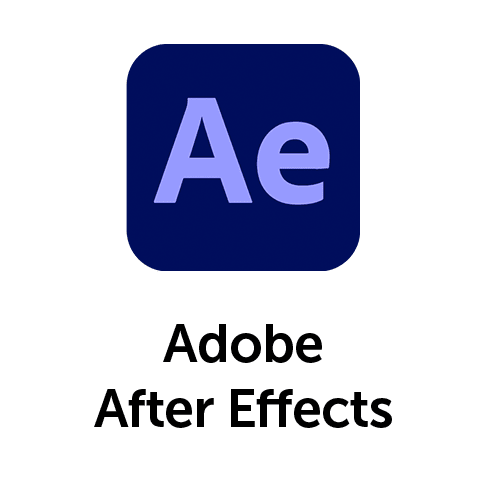

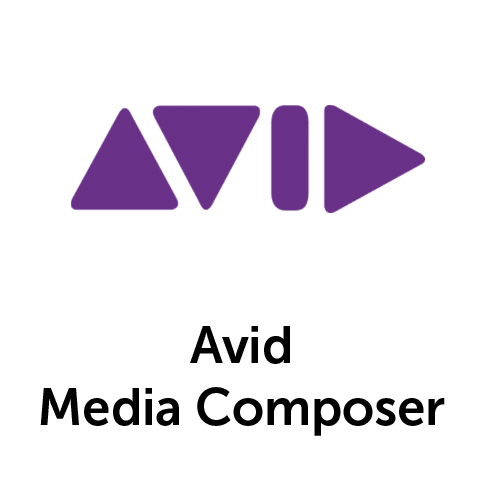

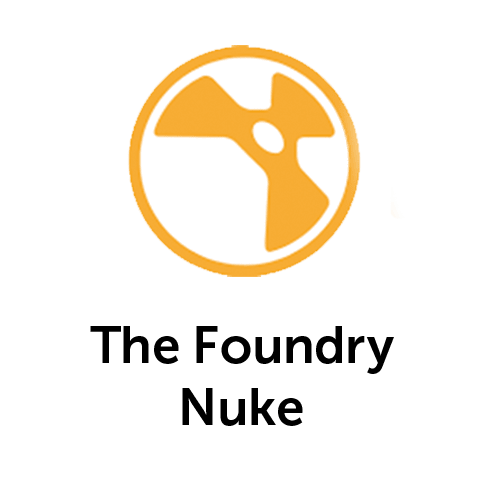

VIDEOS
Considering upgrading from an older version of Continuum? With each release, Boris FX improves Continuum by increasing the number of filters and effects, making it faster, and making its tools even more useful. If you aren’t using the most recent version of Continuum, you can be sure you are missing out.
Take a look back to see what’s changed:
Continuum version 15 (2022) - Release date: November 2021
Continuum version 14.5 (2021.5) - Release date: June 2021
Continuum version 14 (2021) - Release date: October 2020
Continuum version 13.5 (2020.5) - Release date: June 2020
Continuum version 13.0 (2020) - Release date: October 2019
Continuum version 12.5 (2019.5) - Release date: June 2019
Continuum version 12 (2019) - Release date: October 2018
Continuum version 11 - Release date: October 2017
Continuum version 10 - Release date: October 2015
Continuum version 9 - Release date: April 2014
Continuum version 8 - Release date: November 2011
TECH/SPECS
|
Product: |
Continuum 2022.5 |
|
OS Requirements: |
Mac OSX: 10.15.6 or higher Windows: Windows 10 and Windows 11 |
|
Hardware: |
Recommended Hardware: Processor: Apple M1, M1 Pro, M1 Ultra system, Intel or AMD CPU with four or more cores Memory: 8 GB or more Disk: High-speed disk array or SSD storage Graphics Card: Most modern graphics cards from ATI, Nvidia and Intel are supported. click here for a full listing |
|
Licensing options: |
Node-locked, Subscription or floating license. For floating and render license options, please contact us. |
| Supported Host Applications: | Adobe After Effects and Premiere Pro Avid Media Composer Blackmagic DaVinci Resolve (please note 3D Objects is not supported on macOS) VEGAS Pro Foundry Nuke |